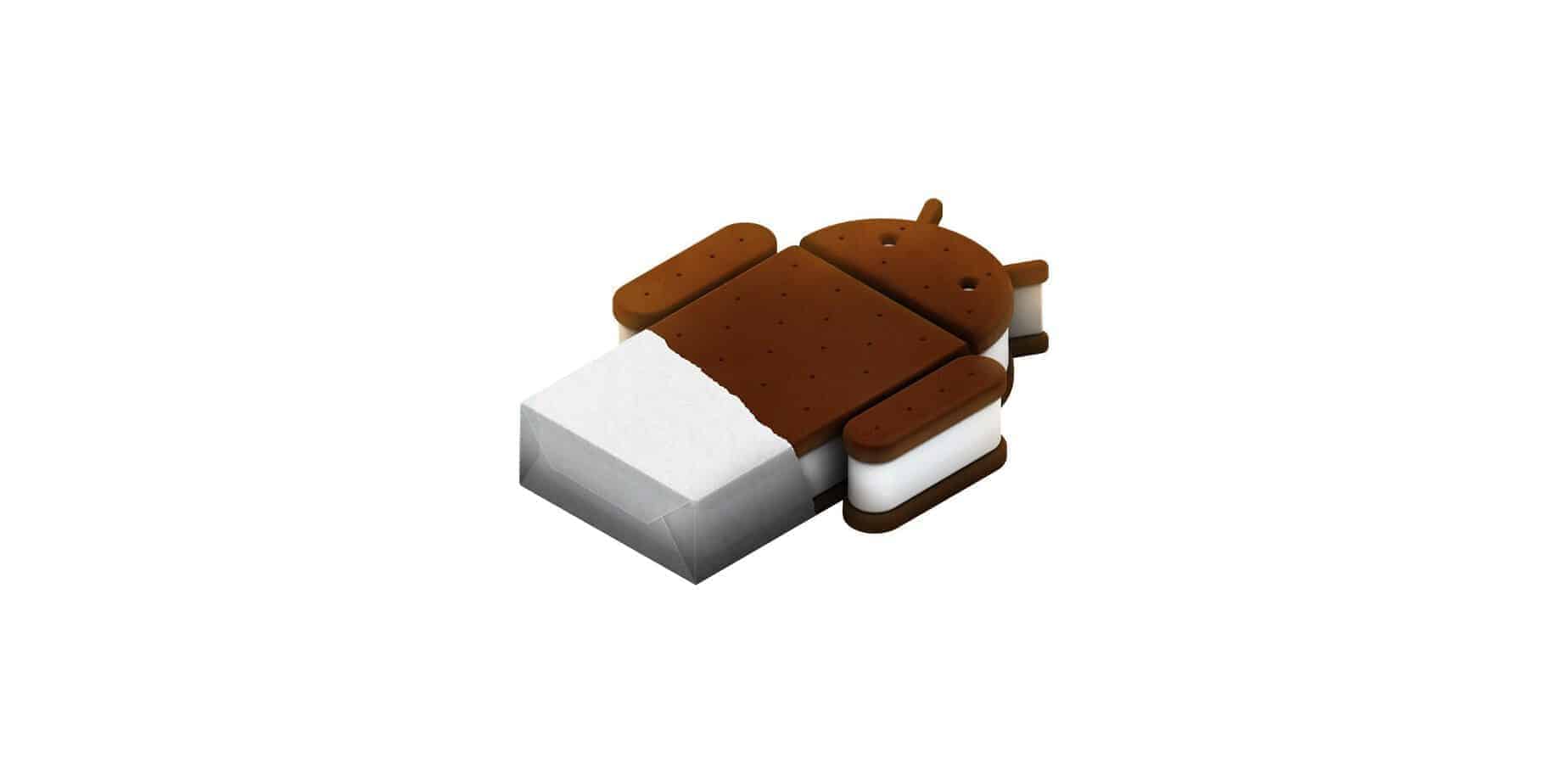What is Ice Cream Sandwich?
Android Ice Cream Sandwich is the dessert-themed moniker for its version 4.0 of the open-source mobile operating system. Android 4.0 or Ice Cream Sandwich was introduced in October of the year 2011 as Google’s new and improved operating system for mobile devices, smartphones, as well as tablets.
This updated version of Android provides an improved, sophisticated, and integrated UI for smartphones and tablets. In addition to that, it brings in state of the art features for users as well as developers. Without a doubt, Android Ice Cream Sandwich is beautiful yet simple and beyond smart.
The all-new features of Android 4.0 Ice Cream Sandwich consist of the innovative facial recognition technology, which is used for unlocking the screen, an application programming interface or API used for the integration of virtual private network or VPN, as well as an app that monitors the mobile data usage of Android Ice Cream Sandwich users. But remember that since VPN is notorious for slowing down your internet speed, it’s best to consider getting a reliable satellite internet provider to experience quality browsing. In addition to that, it also offers a different and fresh user interface, a number of innovative camera features, as well as an enhanced native email app.
The ICS or incident command system of Android Ice Cream Sandwich is planned and created to operate on smartphones as well as tablets for the purpose of dealing with and focusing on the setback of the disintegration of Android. To be more detailed, Android 3.0 Honeycomb was particularly intended for tablets. On the other hand, Android 2.3 Gingerbread, as well as the previous versions, was specifically designed for smartphones.
New Features of Android Ice Cream Sandwich Devices
According to Android’s rivals, as well as the devoted and insistent supporters of other operating systems, it is not a user-friendly platform. In fact, others even say that Android users must be a nerd to be able to use the OS easily. Of course, that is an overstatement. But then again, we don’t see anything wrong with enhancing and perfecting the usability of Android operating system.
The good thing about it is that the release of Android Ice Cream Sandwich was intended to deal with that kind of slamming. Android 4.0 was a significant OS update It is loaded with user-oriented features developed to make the OS simpler and more user-friendly.
In fact, the Android team of developers did a detailed and systematic evaluation of the operating system. What they discovered was that users actually enjoyed and wanted Android. However, they didn’t love it that much. They were looking for more thrilling and moreish features. In addition, the Android team also noticed that even when Android users know that it is a great OS, for them, it still seemed frustrating to access at times. For that reason, its team of developers formulated and developed a number of goals to improve the Android OS. The developers of Android OS and applications had these strategies in mind:
- Android apps must be able to captivate users.
- Its apps must be trouble-free and easy to use.
That is to say that its users must be able to experience Android’s cool and smart features. In addition, the experience of using a device that runs on Android must be a trouble-free experience. Clever and smooth-running Android devices would have better sales, and smart features, like more integrated social networking apps as well as cool camera updates, making these devices even more essential to users. If users were satisfied, they would purchase more apps.
What is more, the Android team of developers ought to come up with a new set of OS changes and improvements which would have an effect on how Android Ice Cream Sandwich applications appear and perform. With the Android 4.0 update, the standard had just become more advanced.
Some Highlights of the Android Ice Cream Sandwich
- Phones that run on Android Ice Cream Sandwich became easier to unlock. This can be done effortlessly just by touching the lock button and swiping your finger up from the bottom of the screen: when you feel the vibration, simply swipe to the right to unlock.
- Incoming calls are easier to answer. When there is an incoming call, simply swipe to the right to answer it or swipe to the left to decline it or to send it to your voicemail.
- The Android update to Ice Cream Sandwich came with a notification shade that appeared at the top of the screen. It was intended to notify you about incoming emails as well as messages.
- Through testing, Android’s team of developers observed that its voice input features were the same as the older versions. But then again, there were still a few improvements in the accuracy of voice recognition.
The Birth and Death of Android Ice Cream Sandwich
The accessibility of the Android OS had improvements since its update into Android 4.0. But then again, its ease of use still was not able to match the level of usability and intelligibility of Apple iPhones. A number of users were still not impressed with Explore by Touch. In addition to that, because there are no beneficial citations as well as a key online source for individuals with difficulty in vision, it is very challenging to learn how to operate an Android smartphone. In fact, when Android Ice Cream Sandwich was being tested, its developers were able to notice noteworthy improvement in relation to features for its visually impaired users. However, there were not enough first-hand feedbacks with regard to the use of Android Ice Cream Sandwich for users with poor vision.
Needless to say, there are handy and helpful third-party access applications as well as screen readers. However, for other people, looking into, as well as being skilled at additional apps, only adds to the perplexity.
At this instant, phones that run on Android are most likely to be more befitting for tech-savvy individuals who are game on spending their effort and time in discovering the basic functionality. Individuals who are less at ease with technology may possibly have real dilemmas with Android’s exigencies for precise interface with the touchscreen. Android must constantly make improvements on its OS to match and even outdo iPhone’s iOS.